Valve Corporation has allowed Dota 2 players to form and join guilds.
How to create a Dota 2 guild
1. Select the Community tab and click My Guilds.
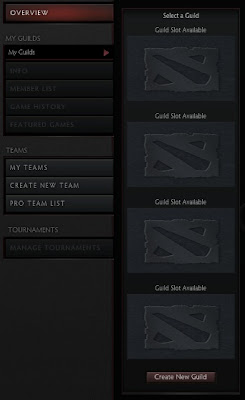
2. Press the Create New Guild button.
3. Fill out the necessary information about your Dota 2 Guild.
4. Then click Create to start the new Dota2 guild.
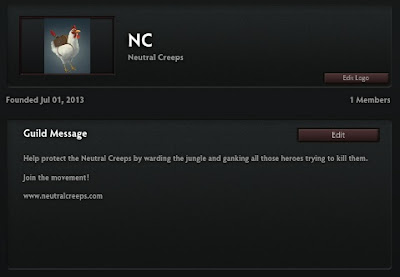
Functions as a Dota 2 guild leader
As a Dota 2 guild leader, you can:
1. Disband the guild
2. Invite new members
3. Promote guild officers
4. Remove guild members
How to disable Dota 2 Guild invitations
You can choose to disable getting Dota2guild invitations from random people.
1. Go to Settings (Click the gear button on the top left side)
2. Select the Game tab
3. Select the General tab
4. Select the option you desire under the Allow Guild Invites settings

If you have any questions, don't hesitate to send the @dotaproject a tweet.






No comments:
Post a Comment
Don't forget to subscribe after posting a comment!
By subscribing, you get the latest DotA updates via mail.
Update: Due to popular demand, you can now:
Get Dota Updates on Facebook
Get Dota Updates on Twitter