This is a guide on how to delete items in Dota 2.
You can delete the Dota 2 items found in your backpack in order to have a small chance of gaining an item of higher value.
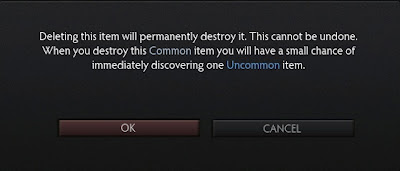
The warning prompt that pops out before deleting a Dota item.
Deleted common items have a chance of returning an uncommon item.
Deleting an uncommon item gives you a chance to get a rare item in return.
Deleting a rare item gives you a chance of obtaining a Mythical Dota 2 item.
Deleting a Mythical Dota item gives you nothing.

Do not delete a Mythical item in Dota 2.
Steps on deleting a Dota Item:
1. Click on the "CUSTOMIZE" tab found on the upper most part of the interface.
2. Select Backpack
3. Right click on the item you want to be deleted.
4. Click Delete
5. There's a slim chance of gaining a higher valued item once the item has been deleted.
If you don't like taking the lottery in Dota 2, you can always purchase your desired item from the Dota 2 Store.






How to restore dota 2 items?????
ReplyDeleteYou can't...
DeleteSo what's the chance of getting an item back from the various rarities?
ReplyDeletei deleted a uncommon tidehunter item and got helm of the slithereen exile at the first try woohoo
ReplyDelete