Due to popular demand, you can now flip your Dota 2 HUD.
This allows players to view the mini map on the other side.

Step 1: Go to Settings (found on the upper right side of the Dota 2 client)
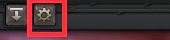
Step 2: Click Options
Step 3: Check "Draw Minimap on the Right"

You can now play DOTA 2 with the map on the reverse side!






I seem to remember this being introduced ages ago. I think the new thing they added in the latest patch was just a prompt when you start playing for the first time. It's probably to make LoL players feel more at-home.
ReplyDelete