Dota 2 turns "Share Match History" off as a default setting.
In order for a Dota 2 player to take use Dota 2 statistics websites like Dotabuff or Pubstats, the Share Match History option must be activated.
Steps on how to turn on Share Match History:
1) Click on Settings (found on the upper right corner of the game)
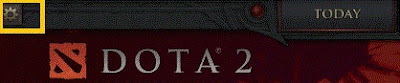
2) Under the Game tab, click on General and turn on Share Match History.

Don't forget to follow the Neutral Creeps on Twitter.






No comments:
Post a Comment
Don't forget to subscribe after posting a comment!
By subscribing, you get the latest DotA updates via mail.
Update: Due to popular demand, you can now:
Get Dota Updates on Facebook
Get Dota Updates on Twitter